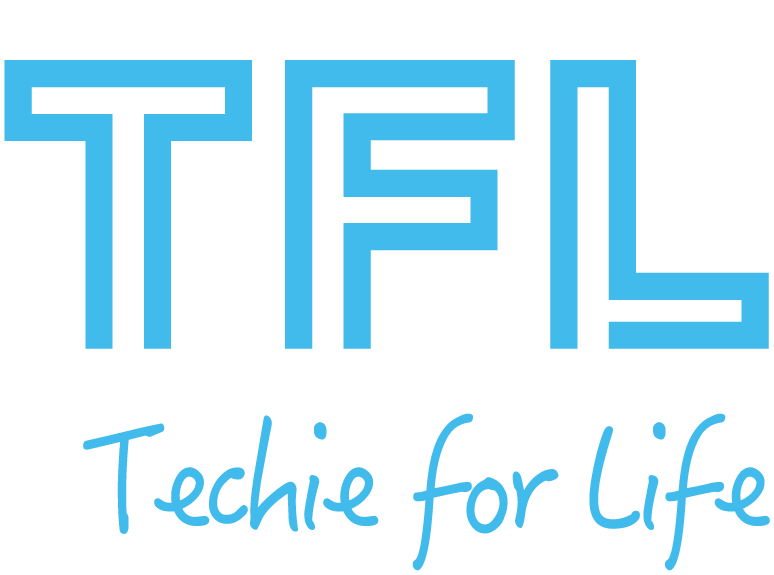
Tech Certificates
All certificates under “Computer Basics” are required before moving on,
but students may test out of them if they're already proficient.
After that, they choose at least 2 elective certificates.
Computer Basics
Digital Literacy
This entry-level course will equip students with essential digital literacy skills, crucial for both personal and professional success in today's digital world. By mastering basic computer and internet skills, students enhance their productivity, safety, and digital communication abilities.
Office Software: Microsoft 365 and Google Workspace
This comprehensive course will prepare students to effectively utilize the leading office productivity tools: Microsoft 365 and Google Workspace. Specifically the course offers a deep dive into Microsoft Word / Google Docs, MS Excel / Google Sheets, and MS PowerPoint / Google Slides. This course is ideal for students aiming to enhance their digital literacy and productivity in academic, personal, and professional settings.
Typing
This practical course will help students develop proficient typing skills through a series of interactive lessons, timed tests, and engaging activities. Students will learn touch typing techniques, accurate hand placement, and essential keyboard shortcuts. By the end of the course, students will have the opportunity to demonstrate their improvement with a timed typing test.
AI Usage & Prompt Engineering
This course introduces students to the rapidly developing world of Artificial Intelligence (AI) with an emphasis on Large Language Models (LLMs) like OpenAI's ChatGPT and Google's Gemini. Designed for less tech-savvy users, it covers practical skills for engaging with AI responsibly and creatively in everyday scenarios.
Programming
Programming I - Fundamentals
This beginner programming course introduces students to the essentials of coding using either Python 3 or Java, focusing on foundational concepts like data types, variables, loops, and functions. Students will learn to write code within the Visual Studio Code IDE, developing skills to build a simple text-based adventure game. This course will lay the groundwork for more advanced studies in computer science.
Programming II - Object-Oriented
This intermediate course dives into object-oriented programming (OOP) concepts, GUI development, and modular programming with Python or Java. Students will learn about recursion, generators, decorators, and third-party libraries, culminating in a project where students develop a GUI-based chess game.
Computer Algorithms and Data Structures
This intermediate-level programming course delves deep into the theoretical foundations and practical applications of computer algorithms and data structures. Students will engage with sorting algorithms, basic and advanced data structures, and algorithmic problem-solving techniques. The course will enhance students' ability to analyze computational complexity and solve complex problems efficiently using any programming language they are comfortable with.
Programming in C++
This advanced course is designed for students with prior programming experience. It delves into the intricacies of C++ programming, emphasizing the transition to C++ syntax, memory management, and enhanced debugging skills. Through a hands-on approach involving projects, students will learn to navigate the complexities of a new programming language, understand its memory handling capabilities, and develop robust debugging techniques.
Information Technology
Computer Hardware
This beginner IT course focuses on the practical aspects of building PCs and repairing computer hardware. Students will gain hands-on experience with diagnosing hardware issues, assembling PCs, and understanding the intricacies of computer architecture. The culminating project involves constructing a custom computer, tailored to fit a given budget and performance specifications.
Intro to Linux
This crash course is for students interested in the Linux operating system, particularly those interested in IT. Through this course, students will learn to install, configure, and manage Linux systems, gaining practical skills in file systems, process management, user management, and security fundamentals.
Web Development
Web Dev I - HTML & CSS
This beginner-level course introduces students to the essentials of web design and development, focusing on frontend creation with HTML and CSS. Students will learn about the infrastructure of the Internet, how to craft and publish web pages, employ various layout techniques, and ensure web accessibility.
Web Dev II - JavaScript
This intermediate course introduces students to JavaScript, allowing them to create interactive and functional web pages. Starting from basic programming principles, it progresses to advanced JavaScript techniques and introduces JQuery to simplify client-side scripting. Through practical projects, students will gain the skills to enhance web usability and interactivity, preparing them for diverse web development challenges.
Game Development
Game Dev I - Intro
This beginner game development course introduces students to GameMaker Studio 2. Students will learn about a variety of disciplines related to video game development including game design, programming, level design, asset design, and playtesting. They will complete individual exercises for each concept and by the end of the course will understand several fundamental programming concepts.
Game Dev II - Advanced
This advanced course on game development builds upon the foundational skills taught in an introductory course, focusing on scripting, asset creation, version control, debugging, and playtesting. Students will enhance their game development capabilities through advanced programming techniques, sophisticated asset design, and efficient project management strategies.
Digital Art
2D Art - GIMP
This course introduces students to GIMP, a popular free and open-source 2D graphics editor. The course will equip students with the skills needed to produce quality digital artwork, including graphic design, photo editing, and digital illustration. By the end of this course, students will have a strong foundation in digital art principles and be able to apply their skills to various projects.
3D Art - Blender
This course teaches students how to use Blender, a free and open-source 3D creation software, to create and edit 3D graphics. The course will cover the basics of Blender, including its tools and features, and how to use them to create, manipulate, and enhance 3D models. Students will learn how to work with objects, apply textures, create animations, and render their final projects.
3D Printing
This crash course on 3D printing introduces students to the fundamentals of 3D modeling, slicing, and printing using the FlashForge Guider II 3D printer and PLA filament. Through interactive projects and hands-on exercises, students will learn how to design simple 3D models with Tinkercad, prepare these models for printing with FlashPrint software, and execute the printing process. By the end of this course, students will have the skills to bring their digital creations to life.
Audio & Video Software
Audio Software - Audacity
This course introduces students to Audacity, a popular audio editing and recording software. Aimed at beginners, it covers the basics of digital audio, recording techniques, audio editing, effects, and publishing. Students will gain hands-on experience with Audacity, learning to manage audio projects from start to finish.
Video Software - DaVinci Resolve
This course introduces students to DaVinci Resolve, a popular video editing software used for color correction, audio post-production, and video editing. Students will learn the fundamentals of video editing software, including color grading and audio editing. Students will apply advanced features of DaVinci Resolve to manage video projects from initial import to final export.